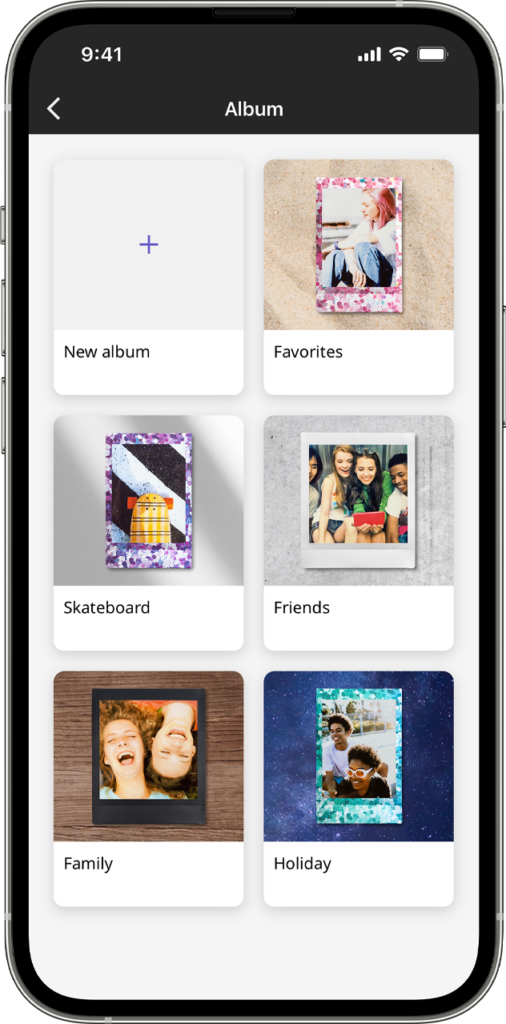Can you edit instant photos? The truth with instax
Instant photos are a great way to capture spontaneous moments, recording memories as they happen. But that doesn’t mean you can’t add a little extra to your instant pics after you’ve taken them.
With the right tools and a bit of creativity, you can enhance your instant photos — think cool filters, perfect brightness, and quirky graphics. Did you know, our instax apps allow you to edit and share your snaps digitally? Want to upload that perfect shot on your Insta feed? No problem — you can edit and share digitally without losing that instant photo magic. It’s the best of both worlds.
Here’s the low-down on how you can use instax UP! and instax Link printers to level up your instant photo game.

Can you edit photos on an instax camera?
If pointing, snapping and hoping for the best isn't for you, many instax instant cameras feature filters and modes so you can prepare your image to have the look you want. The on-paper results will still be a surprise, but you get a little more creative control.
Some models, like the mini Evo, come packed with even more editing features so you can customise your shots on the go. With built-in filters and various modes, you can tweak your photos to perfection before hitting 'print.'
What about editing your pictures after you’ve taken them? That’s where instax UP! and Link printers are changing the instant photo game.
Scan, adjust, and share with instax UP!
It’s great being able to stick your printed instant pictures to a pinboard, put them in an album, or display them in a frame. But what if you want to share them with your friends or use an instax photo as your social media display pic? With the free instax UP! app, you can. And the best part is that you still get to enjoy the printed version, too.
Combine your physical and digital images in a few easy clicks.
1. Snap your best shots
mini, SQUARE, or WIDE — take your pick. Using your favourite instax format, capture the moments that mean a lot to you.
From classic wide borders to seasonal patterns, you can even find the instax film that suits your style.
2. Scan your instant prints
Time to share. You can scan snaps you’ve just taken or pictures that have added embellishment — like a cute note or doodle on the frame.
- Using the instax UP! app, press the ‘scan’ button and line up your print in the outlined frame. You can choose whether you’re scanning a mini, SQUARE or WIDE image at the top.
- Following the instructions to line your instant photo up, let the app work its magic.
- You can save all your instax pics in your gallery — keep them organised in rows or scatter them on your digital table!
3. Make them insta-worthy
Throwback and a little bit rustic — that’s part of an instant photo’s appeal. But for a more polished look online, the instax UP! app lets you remove glare, then use the toggles to adjust your instant photo’s colour saturation, brightness and contrast. For a straightforward quick fix, try the auto-correction tool.
4. Curate your collection
Head back to your gallery page where you can see all your snaps. Add labels, record the date, and even tag the location. It’s like a full digital album in your pocket.
Select as many photos as you want, ready to upload to your socials. Add a background colour or design, and you’re good to go.
5. Share the love
Whether you select a single image to upload, or a collage of pics for your story, just press the share button and let your friends see your instax snaps. You can also share your photos directly with individuals.
Edit, embellish, and print with instax Link
Another handy way to edit your instant photos is to print your fave snaps from your phone using an instax Link printer.
If you want to get physical copies of your favourite smartphone photos, it’s easy with an instax Link printer. Instead of printing your photos then and there in the moment like you would with an instax camera, a Link printer lets you retake, ponder, and select the images you want to print and share.
1. Download the Link app
First up, you’ll need to download your free Link app. Each instax Link printer has its own unique app, so go for the one that matches your mini, SQUARE or WIDE device.
2. Connect your Link printer
Next, it’s time to connect your phone and your Link printer via Bluetooth. Find your printer, connect, and load up a film cartridge. Remember you’ll need the right film type for your printer model — opt for mini, SQUARE, or WIDE.
3. Choose your print layout
Keep it classic with a Simple Print, mix and match with a Collage Print layout, or go for a design template.
Simple Print
Simple Print does what it says on the tin — it’s a print of a single photo. But as you’ll see, you can still use the instax Link editor tool to get the best results.
Collage Print
Collage Print mode lets you select a range of photos and print them together on an instax film. The more the merrier. It could be a compilation of you and your bestie or six portraits of your dog. There are loads of layouts to choose from, adding from two to up to 16 pictures with the instax Link WIDE.
Editable Template Print
With this mode, you can select a design template. Colourful frames, elegant text, and fun embellishments give your pics a new lease of life.
4. Select your photos
Scroll through your camera reel to find the photos that make you smile and add them to your Link design.
5. Make it your own
Whichever print type you decide, you can make your photos pop by:
- Adjusting the colour, contrast, and saturation to get depth and balance.
- Zooming and rotating to make sure you get the best bit of the snap in the frame.
- Adding a filter — from auto-correct to sepia, nail the aesthetic you want.
- Choosing from a range of fun and quirky stickers to give your photos a playful vibe.
- Including some text to personalise your pics with captions, dates, or fun phrases to capture the moment.
- Doodling your own designs — unleash your creativity and add unique hand-drawn elements to make your photos truly one-of-a-kind.
- Making it interactive with a QR code. This could lead to a voice note, a website link, a location or a secret message.
6. Print
All that’s left to do is hit the print button and watch your instant print materialise at the top of the Link printer. You can print one photo or multiple to give to friends. Tuck one in a birthday card, pin it on their fridge, or simply hand it to them as a surprise.
7. The instax Link and instax UP! Combo
Want to share your latest instax designs on your socials? In a couple of quick clicks, you can send your Link photos straight over to the instax Up! app and upload your edited instant pics to your story.
Instant appeal meets digital innovation
With instax, capturing spontaneous moments and making them uniquely yours is now easier than ever. Adjust and accessorise with instant photo editor apps for the perfect blend of digital and instant photography. Plus, sharing your creations on socials is a breeze.
Edit, share, and print with instax cameras and printers.